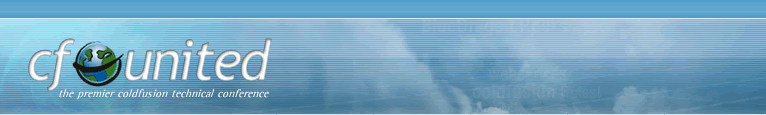Interview for Creating Sound for Flash Movies
"Creating Sound for Flash Movies" interview with Jeffry Houser
*****************************************************************
Michael Smith: This time we are talking with Jeffry Houser about his CFUNITED-05
talk "Creating Sound for Flash Movies". So why should a developer come to your
session Jeffry?
Jeffry Houser: If you've ever created something in Flash, you probably added
sound to it. Many people used canned sounds to suit there needs. But, it is a
very easy to create a lot of great sounds from your own computer with minimal
investment. Sound is often the overlooked portion of a Flash Movie. As Rich
Internet Applications become more prominent, adding sound is going to become
more important. This presentation will teach people about what you can do to
create sound effects, what you can do to enhance them, how to put them into a
format useable by Flash, and how to add them to your Flash movie.
MS: That is cool - what are the benefits of adding sound to an application?
JH: Your users have been working with desktop applications for much longer than
they've been dealing with web applications. Sound is common on the desktop.
Buttons click, windows flutter, and numerous beeps and bips alert you to errors
and other events. Web applications are traditionally mute. Adding sound may
help your users make the transition to different ways of doing things. In less
corporate applications, you can also add background music to help set the mood.
A "Design your own T-Shirt" application might benefit from ambient background
music, while the virtual tour of a haunted house might benefit more from a
creepier sound, such as the Nightmare on Elm Street theme.
MS: Couldn't that get annoying? Can the user turn off the sounds?
JH: Properly done, it will not be annoying. However, In flash it is very easy
for create a mute button for application. It will keep the few people happy.
MS: So can the sounds tie to any event on your Flash page?
JH: Yes, you can. The most common uses for sound effects will all be user
driven, such as when a user is clicking on a button or rolling over a hot spot.
But you can also create sounds that will trigger after a certain amount of time.
MS: hmm, why would you want to do that?
JH: Sounds that trigger after a time span are used generally for more for games
than it would be in applications. Think of the invincibility star from the
original Super Mario Brothers. It was always triggered after a certain amount
of time, not by user action.
MS: So do you need lots of expensive software and hardware to create sounds for
Flash?
JH: You can do it very cheaply using a computer microphone and Windows sound
recorder, but that does limit your options. However, for a nominal investment
you can get some software and hardware which will provide you with significantly
more flexibility. The best thing is that you don't have to buy the equipment
all at once, you can start with a few items now and expand later, as needed. A
good audio editing program, a microphone, and a "Microphone to USB" convertor
will cost under $300.
MS: Will you be demonstrating how to do this in your session?
JH: Yes, I went ahead and created a little animation, located here: . I created all
the sounds that you hear in my own home using common every day items. I video
taped the sound creation process, and will be demonstrating it for you. How did
I create the sounds? I won't tell just yet, but get your guesses ready. I have
some time allotted in my presentation to grab some audience members and have
them create a sound from scratch. We'll step through the full process, from
start to finish.
MS: That sounds fun! See you at CFUNITED.
|
|